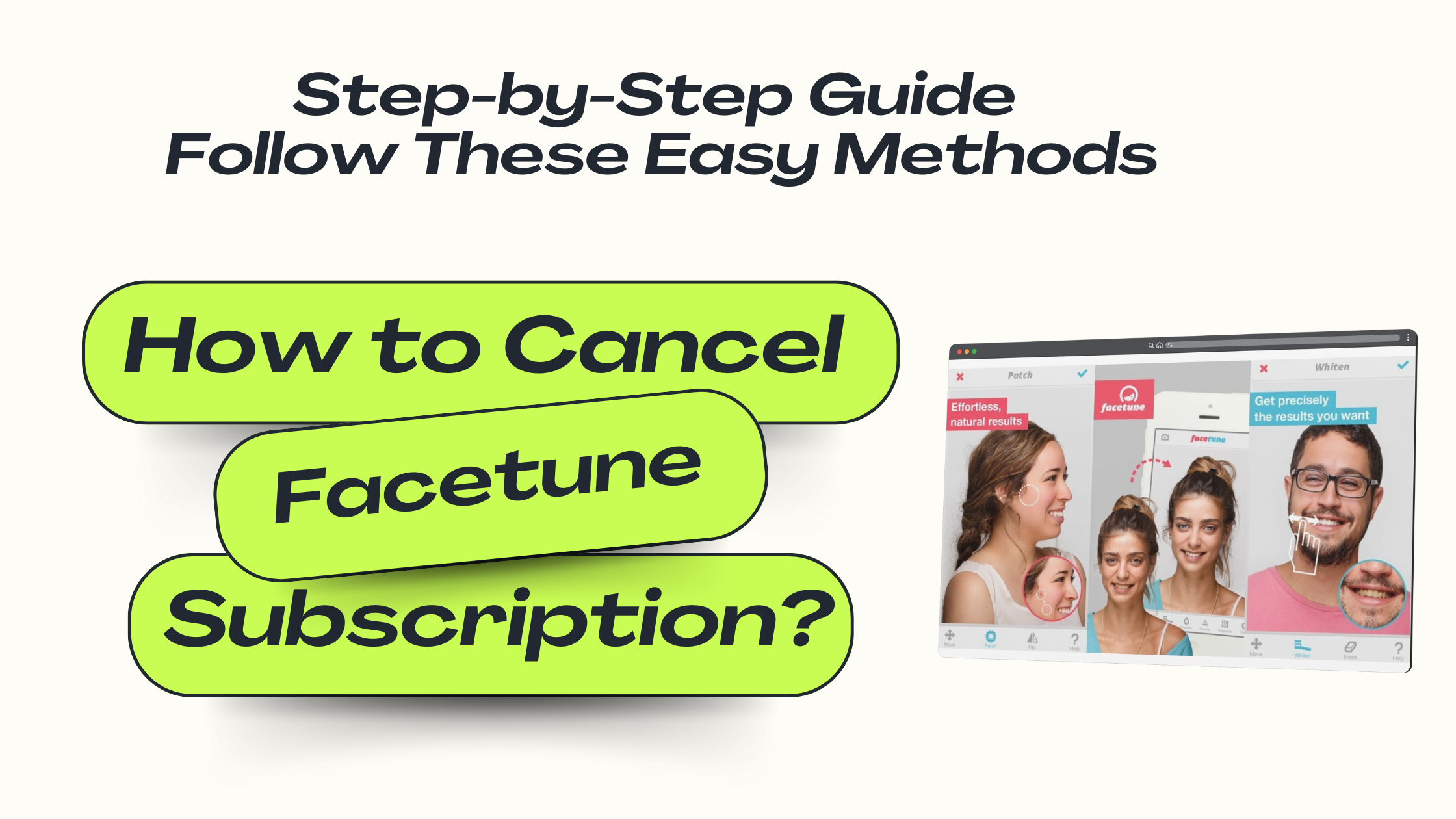If you’ve decided it’s time to cancel your Facetune subscription, you’re in the right place! Facetune, a popular photo-editing app renowned for its intuitive design and powerful features, offers many subscription options. Whether you’re looking to unsubscribe from Facetune to save some money or simply to switch to a different app, we’re here to guide you through the cancellation process seamlessly. Whether you’re dealing with Facetune billing issues, or just looking to make a change, we’ve got you covered.
Understanding Your Subscription
Before diving into the specifics of how to cancel Facetune, it’s important to grasp the different subscription options available. Facetune primarily offers users a premium experience through subscription-based models, allowing access to advanced features that enhance your editing capabilities.
Facetune Subscription Plans
Facetune typically offers the following subscription options:
| Subscription Type | Monthly Cost | Annual Cost | Key Features |
|---|---|---|---|
| Facetune 2 | $4.99 | $35.99 | Basic editing tools and filters |
| Facetune Subscription | $7.99 | $49.99 | Advanced features, no ads |
Understanding these plans helps you make informed decisions and manage your Facetune subscription more effectively.
When to Consider Cancellation
People cancel their Facetune subscriptions for various reasons, including:
- Cost Concerns: If the monthly fees are adding up and you’re not utilizing the features enough, it makes sense to reconsider.
- Alternatives: The app landscape is ever-changing, and you might find better tools that suit your needs.
- Lack of Usage: If you’ve stopped using the app altogether, canceling will save you money.
Cancel Your Facetune Subscription Easily
Canceling your Facetune subscription doesn’t have to be a headache. In this guide, we’ll explore everything you need to know, including methods for various devices and additional tips for dealing with customer support.
How To Cancel Facetune Subscription On Android?
If you’re an Android user, here’s a straightforward way to cancel your Facetune subscription:
- Open the Google Play Store: Launch the app on your device.
- Tap on the Profile Icon: Usually found in the upper right corner.
- Select “Payments & Subscriptions”: This will take you to your subscription management area.
- Tap on “Subscriptions”: Here you’ll see a list of your active subscriptions.
- Choose Facetune: Select the Facetune subscription you’d like to cancel.
- Hit “Cancel Subscription”: Follow the prompts to confirm your cancellation.
By completing these steps, you’ll successfully unsubscribe from Facetune and will no longer be charged in the next billing cycle.
How To Cancel Facetune Subscription On iPhone?
For iPhone users wanting to cancel their Facetune membership, follow these simple steps:
- Open Settings: Go to the “Settings” icon from your home screen.
- Tap on Your Name: This is located at the top of the Settings page.
- Select “Subscriptions”: Scroll down to find the Subscriptions button.
- Find Facetune: Look for Facetune within the list of active subscriptions.
- Tap “Cancel Subscription”: Follow the on-screen instructions to finalize the cancellation.
It’s essential to remember to complete this process at least 24 hours before your next billing cycle to avoid being charged again.
Canceling Facetune on a Computer
If you prefer to manage your subscriptions from a computer, here’s how to cancel Facetune subscription:
- Visit the App Store: Go to the nearest app store’s website (like iTunes for Apple or Google Play).
- Sign In to Your Account: Use the account linked to your Facetune purchase.
- Navigate to “Subscriptions”: Find the section where your subscriptions are listed.
- Select Facetune: Choose the Facetune app from your list of subscriptions.
- Click on “Cancel”: Follow any additional prompts to confirm your cancellation.
Managing your subscriptions via a computer can sometimes be easier as you can view more information at once.
Does Facetune Offer a Free Trial Period?
Yes, Facetune does offer a free trial period! Typically, new users can enjoy a 7-day free trial of the premium features before deciding on a subscription. This allows you to explore all the superior editing capabilities without any upfront payment. However, be sure to cancel your Facetune subscription before the trial ends, or it will automatically convert into a paid subscription.
Important Note:
To cancel your trial:
- Use the same steps mentioned for Android or iPhone above.
- Make sure to complete cancellation a day before the trial period ends to avoid charges.
How To Deactivate Facetune Subscription via PayPal
If you subscribed to Facetune through PayPal, you can also cancel it through your PayPal account:
- Log into PayPal: Open PayPal on your browser and log into your account.
- Go to “Settings”: Click on the gear icon in the upper right corner.
- Select “Payments”: This section will show you all your automatic payments.
- Click on “Manage Automatic Payments”: You’ll see a list of your subscriptions.
- Choose Facetune: Click on Facetune or Lightricks Ltd.
- Cancel the subscription: You’ll receive confirmation of your cancellation.
This method is particularly useful if you track multiple subscriptions through PayPal.
Alternative Cancellation Methods
Aside from the major platforms (iOS and Android), there are other methods to manage your Facetune subscription:
- Via the Facetune App: Some users can cancel their membership directly from within the app. Navigate to the settings menu and look for “Manage Subscription.”
- Email Support: If all else fails, contacting Facetune customer support via their official email (facetune.support@lightricks.com for iOS or facetune.android.support@lightricks.com for Android) can be an effective way to resolve your issues.
Refund Policy for Facetune Subscription
It’s natural to wonder about refunds in case of a cancellation. Here’s what you should know:
- Refunds: Facetune generally does not offer refunds for past payments once the subscription has been processed. However, if you experience legitimate billing disputes, it might be worth reaching out to Facetune customer support for further assistance.
- Free Trials: If you cancel during your free trial, you won’t be charged at all, making it risk-free to test the full features of the app.
Refund Eligibility
Facetune generally does not offer refunds after canceling your subscription. However, if you believe you were charged in error, you can reach out to Facetune customer support for assistance.
How to Request a Refund
If you believe you qualify for a refund:
- Gather all necessary information, such as receipts and transaction IDs.
- Visit Facetune’s customer support page.
- Submit a detailed request explaining your situation.
Important Notes
- Refunds are usually granted for unauthorized charges or billing errors.
- Make sure to check the specific terms and conditions associated with your subscription.
Contacting Facetune Customer Support
For any further questions regarding your Facetune subscription management, don’t hesitate to contact Facetune customer support. It’s the best way to get accurate and personalized assistance. Here are the primary contacts:Should you run into any issues, reaching out to Facetune customer support can provide the assistance you need. Here are some ways to contact them:
- Website Contact Form: Navigate to the support section on the Facetune website.
- Email: Use their official support email to describe your issue in detail.
- Social Media: Many users find quicker responses through Facetune’s social media platforms.
- Help Center: Visit the Facetune help center on their official website for FAQs and troubleshooting tips.
Expected Response Times
Typically, you can expect a response from customer service within 24-48 hours. However, during peak times, such as holiday seasons or major app updates, it might take longer.
Troubleshooting Common Issues
Experiencing issues while trying to cancel your Facetune subscription? Here are some common pitfalls and how to resolve them,Even though canceling your subscription is straightforward, problems can arise. Here are some common issues and how to troubleshoot them effectively.
- I can’t find my subscription: Ensure you’re logged in with the same account used for the subscription. Check both Google Play and the App Store if you’re unsure where your payment originally came from.
- Error messages while canceling: Sometimes, connectivity issues or app glitches can cause errors. Try reaching out to customer support if problems persist.
- Still being charged after cancellation: Double-check that you’ve completed the cancellation process on the correct platform. If you see charges, immediately contact customer support.
When You Can’t Find the Cancellation Option
If the cancellation option isn’t visible:
- Check Your Account: Ensure you’re logged into the correct Apple or Google account linked to your subscription.
- Update Your App: Sometimes, glitches can occur in older app versions. Make sure you’re running the latest version of Facetune.
- Clearing Cache: For Android users, clearing the app cache might resolve the issue.
If Your Subscription Remains Active After Canceling
If you canceled but still see a charge:
- Confirmation Email: Ensure you received an email confirming your cancellation.
- Account Status: Re-check your account settings to see if the cancellation went through.
- Contact Support: If all else fails, don’t hesitate to reach out to customer service for help.
Tips for Managing Your Facetune Subscription
Here are some final tips for managing your Facetune subscription effectively:
- Set reminders: Note your billing cycle dates and set reminders to evaluate your usage. This way, you can decide whether to continue or cancel the subscription before the renewal date.
- Keep track of app updates: Sometimes new features can enhance your experience and alter your need for a subscription.
- Explore alternatives: If you find that Facetune isn’t meeting your needs, research other options that might offer similar features.
Avoiding Common Pitfalls
When you decide to cancel your Facetune subscription, keep these common pitfalls in mind:
- Forgetting to cancel before renewal: Always cancel well in advance of your renewal date.
- Overlooking different accounts: This can happen if you use multiple devices. Always check which account was used for the purchase.
- Assuming that deleting the app cancels the subscription: Deleting the app does not cancel your subscription, so ensure you follow the correct cancellation steps.
- Ignoring Billing Dates: If you wait too long to cancel, you might end up with an unexpected charge.
- Assuming Cancellation is Automatic: Just because you don’t use the app doesn’t mean it will automatically terminate. You must complete the process.
- Lack of Confirmation: Always check for confirmation after canceling your subscription to avoid any misunderstandings.
Conclusion
Canceling your Facetune subscription should be a straightforward process, no matter what device you’re using. Keep track of your trial deadlines, understand the refund policy, and don’t hesitate to contact customer support if you hit a snag. With this guide, you’re well-equipped to manage your subscription confidently.
By managing your subscription wisely, you can make sure you’re only paying for services that genuinely benefit you. If you need help or have questions, don’t hesitate to reach out. Happy editing!
Expert Q&A: Frequently Asked Questions
How can I cancel my Facetune subscription?
Just follow the steps provided above for your specific device, either Android or iOS.
Can I cancel my Facetune subscription anytime?
Yes, you can cancel at any time. Just make sure to do so at least 24 hours before renewal to avoid further charges.
Does Facetune offer a free trial period?
Yes, Facetune usually provides a 7-day free trial for its premium features.
What should I do if I encounter issues during cancellation?
Yes, Facetune usually provides a 7-day free trial for its premium features.

Zoney Alexy is the driving force behind Trendy Preference, where technology meets insight. With a keen interest in the latest tech trends and innovations, Zoney aims to provide readers with engaging and informative content that demystifies the digital landscape. Passionate about empowering others through knowledge, Zoney believes in making technology accessible to all. In his writing, he combines expertise with a relatable approach, ensuring that everyone can stay informed and ahead in this fast-evolving world.